Using ASIHTTPRequest in an iOS project
1) Add the files
Copy the files you need to your project folder, and add them to your Xcode project. An overview of the ASIHTTPRequest source files appears here.
If you aren't sure which files you need, it's best to copy all the following files:
- ASIHTTPRequestConfig.h
- ASIHTTPRequestDelegate.h
- ASIProgressDelegate.h
- ASICacheDelegate.h
- ASIHTTPRequest.h
- ASIHTTPRequest.m
- ASIDataCompressor.h
- ASIDataCompressor.m
- ASIDataDecompressor.h
- ASIDataDecompressor.m
- ASIFormDataRequest.h
- ASIInputStream.h
- ASIInputStream.m
- ASIFormDataRequest.m
- ASINetworkQueue.h
- ASINetworkQueue.m
- ASIDownloadCache.h
- ASIDownloadCache.m
iPhone projects must also include:
- ASIAuthenticationDialog.h
- ASIAuthenticationDialog.m
- Reachability.h (in the External/Reachability folder)
- Reachability.m (in the External/Reachability folder)
2) Link with CFNetwork, SystemConfiguration, MobileCoreServices, CoreGraphics and zlib
Open the settings for your target by clicking on the blue bar at the very top of the Xcode sidebar:
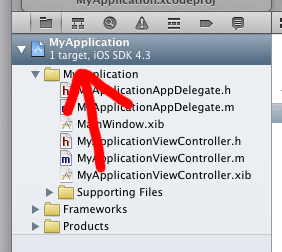
Open the Build Phases tab, expand the box labeled Link Binary With Libraries then click the plus button.
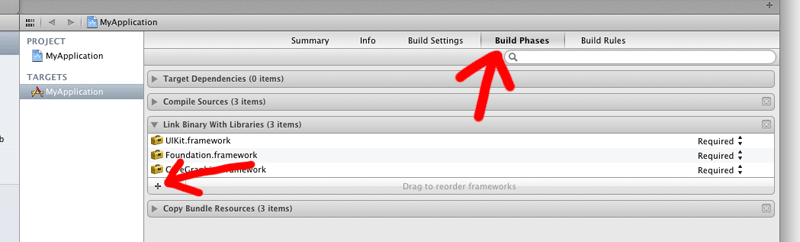
Choose CFNetwork.framework from the list, and click Add:
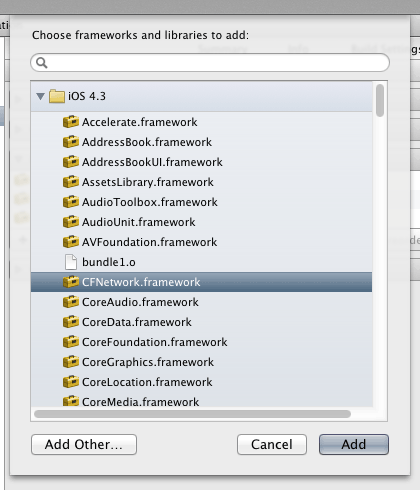
Repeat the last two steps to add the following: SystemConfiguration.framework, MobileCoreServices.framework,CoreGraphics.framework and libz.dylib.
No comments:
Post a Comment